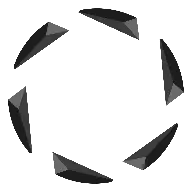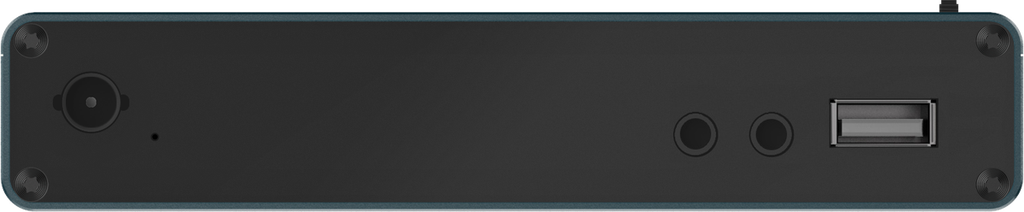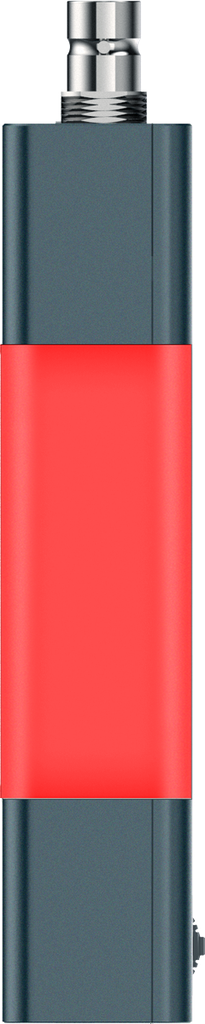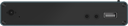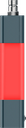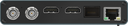The Science Image Studio 2 is the successor to the NDI Studio 4K.SH. In addition to the familiar functions such as 4K Full NDI de-/en-coding via HDMI and SDI and the built-in format converter, the Studio 2 has a rotary wheel next to the display with which it can also be operated without browser access.

Numerous connections - many possibilities
In terms of inputs and outputs, it not only offers 12G-SDI and HDMI 2.0, but also has an optical connection (IN/OUT combined).
There are also connections for analog audio-in. Serial control of PTZ cameras is also possible with a separately available USB-to-RS232/RS422/485 adapter.
Another special feature is that overlays can also be added to the NDI stream in the clear web UI.

Encoding/decoding with one click
Full NDI encoding and decoding is possible with just one button. Supports 12G-SDI and HDMI 4K60 or any input format according to SMPTE standard.
In addition to low-latency NDI conversion, broadcast-ready signal processing, integrated tally and audio embedding/de-embedding, the Studio 2 offers an integrated format converter.
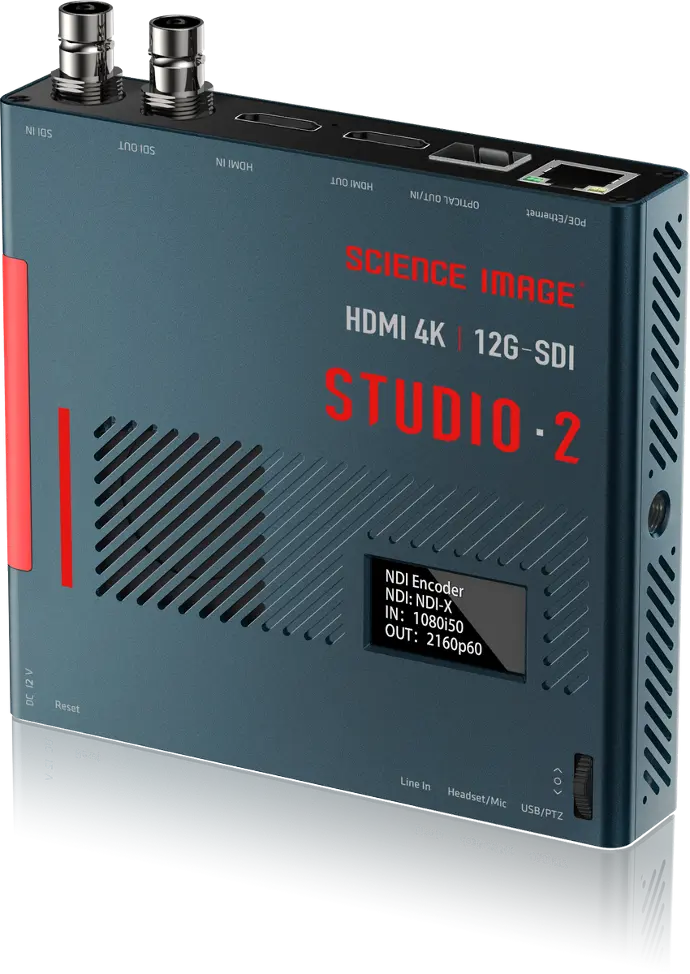
Everything at a glance
Current parameters such as mode, input and output format, IP address, etc. are conveniently shown directly on an OLED display on the device.
Thanks to their optimal size and visibility on three sides, the tally lights immediately catch the eye and thus act as a preliminary check and for stage directions.

Optical connection function and flexible application options
The NDI Studio 4K SH has a port for an optical transceiver (GBIC). When using NDI on the set, it can be used as a two-way transceiver: Both receiving and transmitting is possible.
It supports hot-plug and plug, automatic signal detection and transmission distances of up to 40 km.
The opto-electrical conversion, NDI coding and frequency conversion can take place at the same time. This allows you to set up the transmission mode flexibly at any time and anywhere according to the requirements on site.

UpdownCross Convert
The NDI Studio 4K has a built-in format converter that currently supports 27 SMPTE formats (SD to UHD).
Technical specifications
Video format
SDI video format
1.5G/3G-SDI HD video format:
720p50, 720p59.94, 720p60, 1080i50, 1080i59.94, 1080i60, 1080p23.98, 1080p24, 1080p25, 1080p29.97, 1080p30, 1080PsF23.98, 1080PsF24, 1080PsF25, 1080PsF29.97, 1080PsF30, 2K DCI 23.98p, 2K DCI 24p, 2K DCI 25p, 1080p50, 1080p59.94, 1080p60
6G/12G-SDI/Ultra HD/4K video format:
2160p23.98, 2160p24, 2160p25, 2160p29.97, 2160p30, 2160p50, 2160p59.94, 2160p60
SDI specification:
SMPTE 259M, SMPTE 292M, SMPTE 296M, SMPTE 372M, SMPTE 424M, SMPTE 425M, SMPTE 2081-1, SMPTE 2081-10, SMPTE 2082-1 and SMPTE 2082-10
HDMI video format
HD video format:
720p50, 720p59.94, 720p60, 1080i50, 1080i59.94, 1080i60, 1080p23.98, 1080p24, 1080p25, 1080p29.97, 1080p30, 1080PsF23.98, 1080PsF24, 1080PsF25, 1080PsF29.97, 1080PsF30, 2K DCI 23.98p, 2K DCI 24p, 2K DCI 25p, 1080p50, 1080p59.94, 1080p60
4K video format:
2160p23.98, 2160p24, 2160p25, 2160p29.97, 2160p30, 2160p50, 2160p59.94, 2160p60
SDI video scanning 4:2:2 and 4:4:4
SDI audio sampling rate TV standard 48kHz
SDI color accuracy 4:2:2 and 4:4:4
SDI color space REC 709 BT2020
HDMI color space REC 709 BT2020
HDMI color accuracy YUV 4:2:2 and RGB 4:4:4
UpDown conversion formats supported by Studio 2:
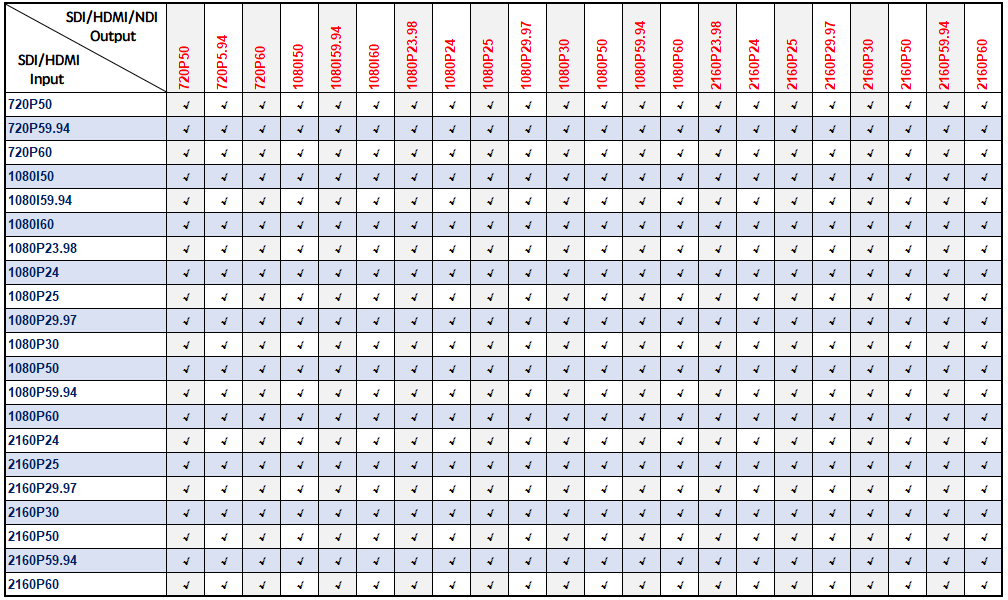
Interface
SDI video input
1 x 1.5G/3G/6G/12G-SDI, adaptive input, automatic switching
SDI video output
1 x 1.5G/3G/6G/12G-SDI, adaptive output, automatic switching
HDMI video input
1 x HDMI 2.0 type A interface supports up to HDMI 4K60p input, backwards compatible
HDMI video output
1 x HDMI 2.0 type A interface supports maximum HDMI 4K60p output, downward compatible
Fiber optic input and output
1 x SMPTE fiber optic SFP socket for connecting various types of Gigabit/10 Gigabit/12G SDI fiber optic modules
RJ45 Gigabit Ethernet connection
1 x RJ45 Gigabit Ethernet interface for controlling and setting device parameters and for inputting and outputting NDI signals
Line In audio input connection
1 x Line In 3.5 mm audio input for external analog audio embedding
MIC Intercom input and output connection
1 x 3.5 mm audio input and output connection for NDI intercom (Laudo software required)
USB 2.0 connection type A
1 x USB 2.0 type A interface, for controlling a third-party PTZ camera and for supplying power to the NDI box
Display
- 1.3-inch OLED screen
- 1 x 1.3-inch OLED screen, real-time display of NDI box encoding/decoding status, input/output format and IP address and other information, clear at a glance, easy to operate
Large-format tally light guide block
Large, semi-transparent, matt TALLY light guide block that can display two TALLY states transmitted by NDI in real time: Green/Preview, Red/Program
Full NDI encoding
Supports all formats from HD to HDMI 4K30 and 1.5G/3G-SDI from NDI 5.0 and below. Full NDI encoding is supported up to 3860x2160p60. The NDI output resolution and frequency can be set by the user. Currently 27 formats are supported.
Full NDI decoding
Supports all formats from HD to 4K/12G-SDI FULL NDI decoding from NDI 5.0 and below, up to 3860x2160p60.
Up/down/cross conversion
The device has a total of 27 formats of HD to UHD up-down conversion, the maximum support is 3840x2160p60, the output format is arbitrarily set by the user. It supports 12G-SDI / HDMI 4K60 and the following SDI / HDMI mutual conversion and loop out.
Optical transceiver
Provides a 12G-SDI optical transceiver interface, which can transmit and receive 3G/6G/12G-SDI or HDMI 4K video for long-distance transmission; Web UI has an optical transceiver switch, and users can choose between HDMI optical transceiver or SDI optical transceiver; the maximum transmission distance supports 20KM. (Optical transceiver function temporarily closed)
Web UI management
The user can see the IP address of the device in real time via the OLED screen of the box and enter the IP address with the IE browser to enter the NDI box. This provides a powerful, practical and user-friendly web UI management interface.
Aspect ratio
Offers original aspect ratio, 4:3, 16:9, 16:10, square and other options.
帧速率
Enables original frame rate, 1/2 source frame rate, 1/3 source frame rate, 1/4 source frame rate and other options to reduce bandwidth and save CPU/GPU resources.
Network settings
Cross-over network settings, multicast-unicast selection, users can select the NDI network transmission mode according to different network environments and applications, TCP (multi-connection), TCP (uni-connection), UDP (multicast), UDP (unicast) ) Switch between four transmission modes.
NDI bandwidth
Provides customization from 30% to 100 % a based on the source bandwidth. The user can freely adjust the bandwidth of each NDI encoder according to the bandwidth resources of the network and the number of channels. FULL NDI can reach a minimum bandwidth of 50M and a maximum bandwidth of 250M.
Setting the coding volume
Adjust the output volume of the NDI coding in real time.
Setting the decoding volume
Setting the output volume of the NDI decoding in real time.
TALLY switch
The user can choose whether to switch the TALLY light off or on.
Selection of the priority of the HDMI/SDI input source:
If the SDI and HDMI interfaces have different input sources at the same time, the user can set the default priority of the HDMI or SDI input.
External audio embedding
Provides an analog 3.5 mm R/L audio channel for embedding external audio signals in NDI during encoding.
Camera PTZ control
Has a USB-A connection and uses the PTZ function based on NDI transmission to control PTZ cameras from other manufacturers.
Supported protocols
VISCA, Visca UDP, Visca UDP2rs232, PELCO-P and PELCO-D
Image coding for NDI
With the image and LOGO up-streaming function, customers can specify images, LOGO and other materials for up-streaming in NDI mode at any time.
Firmware upgrade and protection
Use the Web UI upgrade function to increase the firmware protection, which can be compatible with upper and lower versions. If the firmware is not correct, the system refuses to upgrade, the risk of upgrade failure is eliminated.
Control
Use the web UI or the click wheel next to the display for control.
Network and requirements
Gigabit Ethernet switch and Gigabit Ethernet card.
Size, weight, material
- 125mm x 115mm x 24mm
- 350g
- Aviation aluminum
Power supply
- Three power supply modes: 5-18V DC power input, USB power supply and POE.
- Power consumption: 10W
Environmental requirements
- Operating temperature: 5°C to 40°C
- Storage temperature: -20° to 60° C (-4° to 140° F)
- Relative humidity: 0% to 90% nNon-condensing
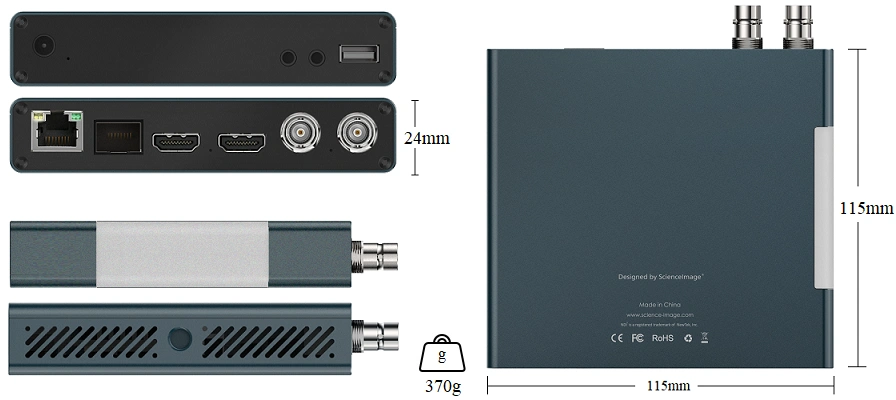

Delivery content
- Studio 2
- Quick Start Guide
- 12 V universal power supply unit (with four sets of international conversion plugs)