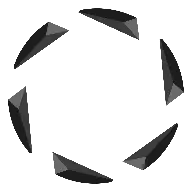Changes to the price and product structure
The new price structure also affects 5 versions for which a 6 update has not yet been released.
All in One
There is now only one V-Ray license for all available platforms in 3 variants.
Chaos V-Ray Solo: For users who only want to use V-Ray on one computer, Solo is the best choice in terms of price/performance ratio. This node-locked V-Ray license can be used with any supported 3D host platform and for rendering on this computer. Solo currently includes 3dsMax v6, Maya v6 , Cinema 4D v6, Revit v6, Rhino v6, SketchUp v6, Unrealv5, Houdini v5 and Nuke v5. Access to Chaos Cosmos with its high-quality 3D objects is also included in the price.
Chaos V-Ray Premium: The Premium version is comparable to the previous V-Ray Collection version. As V-Ray Premium is based on the floating license principle, the version can be installed on multiple computers and used with any supported 3D host application on a first-come, first-served basis. V-Ray Premium also includes the Chaos add-on products Phoenix, Player, Scans and Vantage. Also included are 20 free credits for Chaos Cloud Rendering and use of the Chaos Cosmos 3D library.
Chaos V-Ray Enterprise: The Enterprise license offers the same features as the Premium license with a volume discount for a minimum purchase of 5 licenses. You receive a price advantage of 15% ufor annual subscriptions and 11% for 3-year subscriptions.
Purchase version
No new purchase versions will be offered from version 6 onwards. This also applies to all permanent V-Ray 5 platform licenses for which a version 6 update has not yet been released. However, updates to a version 5 or 6 purchase version of the corresponding platform will still be offered.
Active subscription
Users with an active V-Ray subscription orV-Ray Collection will be automatically migrated from Chaos to Premium after the Automatically migrated to Premium after the release of V-Ray 6 - or to Enterprise if they have 5 or more licenses Licenses are available.
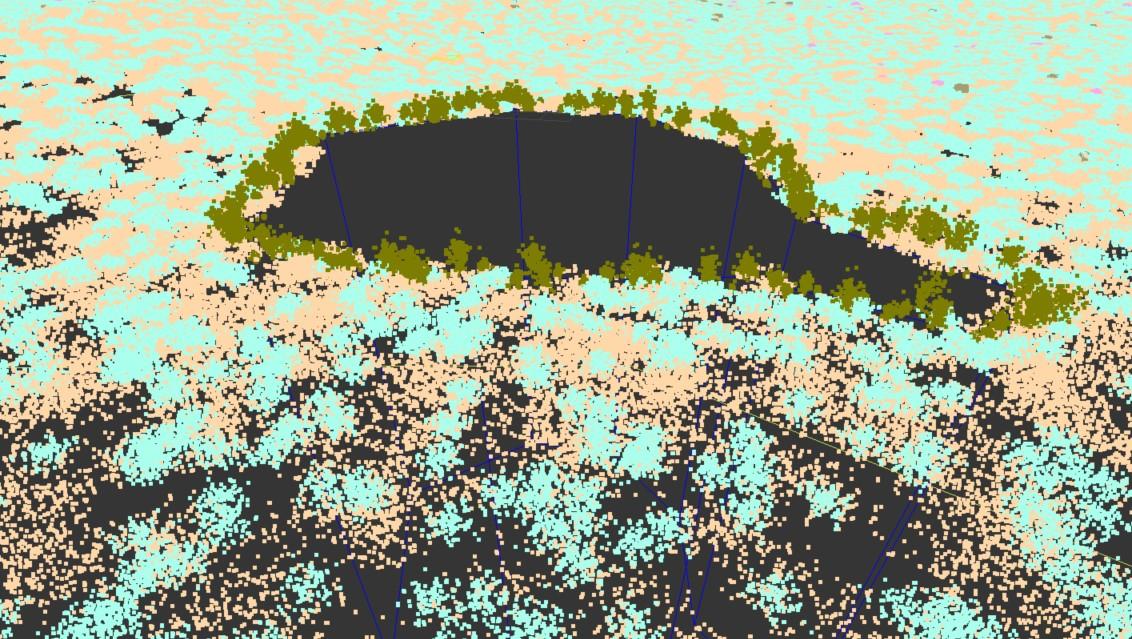
Chaos Scatter
Chaos Scatter is now integrated into V-Ray and is installed automatically. With its help, you can distribute stones, plants and other details as instances in your scene in no time at all. Chaos Scatter is a new distribution object, which in turn can contain other objects and distribute instances, VrayProxys and even VrScene files over surfaces. The new Scatter tool also perfectly masters the random distribution required for a realistic appearance. For example, mountain slopes and landscapes above a certain height can be slowly faded out into a specific object group (slopes). The distribution can be easily controlled via shapes and textures. Camera clipping is also integrated and it is possible to select different display types, including point clouds.
VRayEnmesh
VRayEnmesh is a new modifier from V-Ray 6 for 3ds Max to create geometry patterns. With Enmesh you can treat a geometry like a texture - but instead of repeating an image over a surface, a tiled geometry is used. Possible applications for this are the creation of patterns, such as roof tiles, fences, chainmail, etc.. The advantage of using the VRayEnmesh modifier is that the result is considerably more memory-efficient than displacement or manual copying.


Chaos Cloud Collaboration
A new collaboration tool is available in V-Ray 6 for upcoming tasks after the modeling process, such as Review & Approval. A "Cloud Collaboration Share Tab" has been integrated into the framebuffer for this purpose. With the new collaboration tool, you can upload a rendering, or any other image, directly to the Chaos Cloud. In the Chaos Cloud, several people, such as a customer or client, can now view the image and write comments at certain points in the image. These markers or comments can then be added to by everyone else, just like in a thread in a messenger.
VRayMtl
The new "Thin Film Parameter" in the V-Ray material can represent the behavior of very thin-walled transparent surfaces, such as soap bubbles, very accurately. With the "Energy Compensation" setting for the GTR/ GGX BRDF highlight model, materials can now be defined even more realistically in interaction with light sources. Light components that reflect through this new model are subtracted from the absorbing layer so that the sum of all light components in the scene after reflections or refractions always remains at 100 percent.


VRaySun/Sky
A parametric cloud simulation has been added to the V-Ray Sky model. This allows not only a cloud layer to be generated, but also a cirrus layer above it. This creates more depth in the effect, making the impression even more realistic. The parameters variation, density, height and thickness of the clouds can be very easily adapted to the desired sky mood in this model. Animations can be controlled via the offset and phase.
Translucency Sub Surface
The revised "Translucency Sub Surface" mode in the V-Ray material improves the overview and functionality.
Cryptomatte Deep Output
Deep output option for the Cryptomatte render element. Depth information can now also be saved in the Cryptomatte when rendering in the render elements.
VRayProxy
VRayProxy has been enhanced with an option that can be used to switch certain objects of the proxy on or off. Furthermore, individual materials of objects within a proxy can now also be overwritten.
V-Ray GPU
The V-Ray Sphere can now also be calculated via the GPU. This means that a perfect sphere can now also be rendered without the surfaces of a triangulation.
Light analyses can now also be calculated via the GPU using the VRayLightingAnalysis render element. This ensures an enormous acceleration of the light analysis and the adjustment of the light sources, as it was previously quite "tough" to adjust the light sources to the standard values via the CPU calculations, especially in interior spaces.
VFB
The framebuffer now has a panorama view. In this panorama view, spherical maps and cube maps can be viewed directly in the framebuffer. With the new Proportion Guides layer, lines, diagonals and grids can be easily displayed as an overlay to divide the image.
Batch-Image-Prozessor
Using the new batch image processor, several images saved as multichannel EXR can be processed "in one go" with a layer preset. The effects can be applied to all EXR images in this folder.
VRayDecal
The decal function is used to easily add surface and material details via a local UV object. The decal object integrated in V-Ray 5 can now also be used for displacement operations. This makes it possible to grow moss on the top edge of a stone, for example. In combination with the new displacement integration, the material is not only changed, but also moved three-dimensionally in space.
VRayLight
Another setting option has been added to the Domelight, the Finite Dome. This allows the dimensions of the dome light to be adjusted to suit the scene (diameter, height and horizon rounding).
VRayScene
VrayScene files can also be used as a sequence in V-Ray 6 for 3ds Max, so that each frame loads a new scene file.
VRayVolumeGrid
The VrayVolumeGrid is used to display and render volume simulation. VDB's/Phoenix data can now also be used with textures in the GPU real-time display in the viewport.
V-Ray/V-Ray Bitmap to VRayBitmap converter/V-Ray scene converter
Many options that were accessible via the Pie menu have been moved to a pull-down menu in 3dsmax: This applies to Scene Converter, Bitmap Converter, Exports for Vrmat Vrmesh Vrscene.
Here you will find a complete list of all new and improved features as well as bug fixes for V-Ray 6: 3ds max nd Maya.